Google is set to significantly enhance file sharing between Windows PCs and Android devices with the full release of Nearby Share today.
Following the successful beta launch in March, Google has diligently worked on improving the speed and reliability of file transfers. Recent updates have notably minimized crashes and boosted the success rate of transfers.
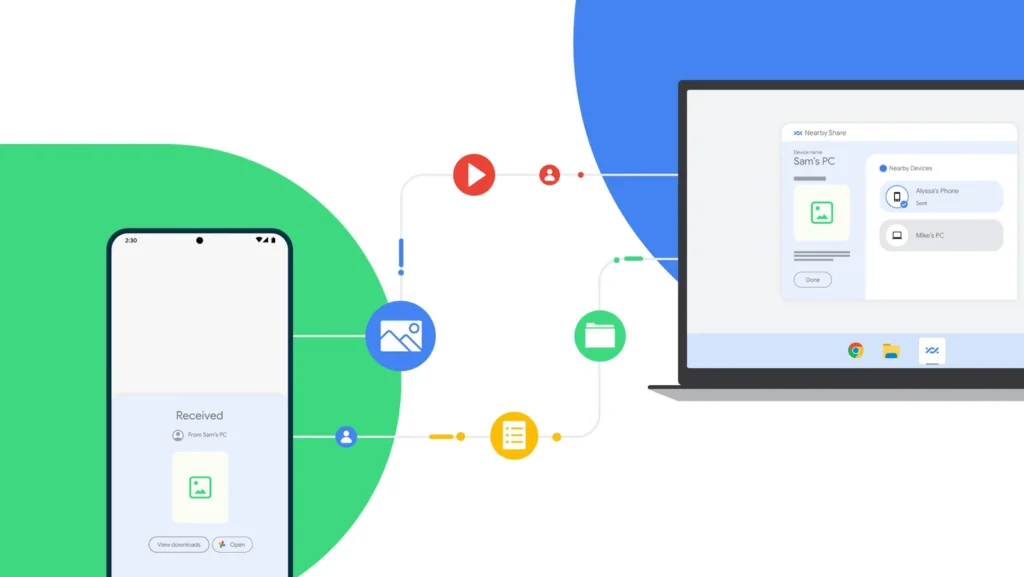
To commemorate the stable launch of Nearby Share for Windows, users can now benefit from an estimated file transfer time. This new addition proves particularly helpful when sending large files such as videos or entire folders, allowing users to gauge the expected transfer speed. Joining the existing circular indicator and other estimates, the notification will display a countdown with messages like “Less than X minutes left.”
Moreover, Nearby Share notifications now include an image preview, providing users with visual confirmation of the received file and its saved location. This feature serves as a convenient way to verify the content without having to open the file.
Looking ahead, Google has exciting plans to collaborate with manufacturers and integrate Nearby Share into select Windows PCs. The Dragonfly Pro, a device by HP, is among the first to receive this integration. Furthermore, Google is committed to expanding the functionality of Nearby Share, promising additional features in the future.
To utilize Nearby Share, Windows users must have a 64-bit version of Windows 10 or later, as ARM devices are not supported. To transfer a file via Nearby Share, Bluetooth, Wi-Fi, or Ethernet must be enabled, both devices must be on the same network, and the devices must be within approximately 16 feet or 5 meters of each other on the same network.
Like the phone version, Nearby Share offers visibility options like Everyone, Contacts, Your Devices, and No One. The middle two options require users to sign in to their Google Account.
If you’re eager to take advantage of Nearby Share for Windows, download it directly from android.com. Experience the seamless file sharing and enhanced connectivity between your Windows PC and Android devices today.
