Gmail has introduced a revolutionary feature that allows users to translate emails into their native language directly on mobile devices. This Gmail’s New Email Translation Feature is a game-changer for global communication, breaking down language barriers and making it easier to understand messages from around the world. In this guide, we will walk you through the steps to use Gmail’s email translation feature, ensuring you can make the most of this innovative tool.
What is Gmail’s New Email Translation Feature?
Gmail’s email translation feature automatically translates emails into your preferred language, making it simpler to read and respond to messages from different languages. This feature is especially useful for businesses and individuals who interact with international contacts frequently.

How to Enable Gmail’s New Email Translation Feature
- Open the Gmail App: Start by opening the Gmail app on your mobile device. Ensure you have the latest version of the app installed for the best experience.
- Select the Email to Translate: Open the email that you want to translate. Gmail will automatically detect the language of the email and prompt you to translate it.
- Use the Translate Option: At the top of the email, you will see a translation bar. Click on the ‘Translate message‘ option. If the bar does not appear, tap the three-dot menu in the top right corner and select ‘Translate‘.
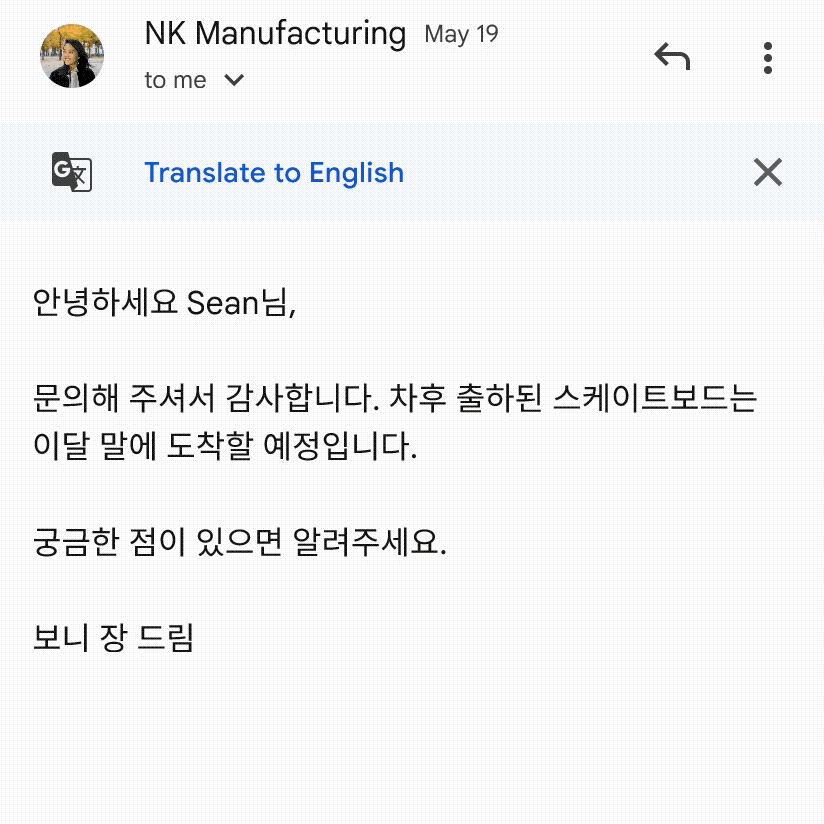
4. Choose Your Language: Gmail will translate the email to your default language. If you want to translate it to a different language, click on the ‘More’ option and select your preferred language from the list.
5. Read the Translated Email: The email will now be displayed in your chosen language, allowing you to understand and respond accordingly.
Benefits of Using Gmail’s New Email Translation Feature
- Enhanced Communication: Break language barriers and communicate effectively with people around the world.
- Time-Saving: No need to copy-paste text into external translation tools; Gmail does it instantly.
- Accuracy: Gmail uses advanced algorithms to ensure accurate translations, reducing misunderstandings.
- Convenience: Translate emails on the go, directly from your mobile device.
Tips for Using the Translation Feature
- Update Regularly: Keep your Gmail app updated to access the latest features and improvements.
- Double-Check Translations: While Gmail’s translations are accurate, it’s always good to double-check important messages to ensure the intended meaning is conveyed.
- Customize Language Settings: Adjust your language settings in Gmail to match your preferences and improve translation accuracy.
In conclusion, Gmail’s New Email Translation Feature is a powerful tool that enhances communication and breaks down language barriers. By following the steps outlined above, you can easily translate emails into your native language on your mobile device. Embrace this feature to improve your productivity and global interactions.


